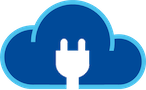



Cleito ODCC allows your users to log into your Atlassian applications (e.g. Jira, Confluence, Bamboo, Bitbucket) or any other application (e.g. Jenkins) relying upon Atlassian Crowd for user management with their Office 365 / Azure AD account.
Thanks to Cleito ODCC, users do not have to deal with multiple accounts anymore. Their Office 365 / Azure AD account is their Atlassian Stack account.
When users reach a login page, they just have to enter their Office 365 / Azure AD username and password. That is as simple as that.
Once authenticated, users can navigate from one application to another without re-entering a username and password, thanks to Crowd's Single Sign-On (SSO) capabilities.
Unlike what you get with SAML-only solutions, the users and groups you see in Office 365 / Azure AD are instantly available for use in Crowd and the rest of your Atlassian applications.
You can retrieve all of your Office 365 / Azure AD users and groups or only a subset of them thanks to filtering options.
Thanks to Cleito ODCC, the Office 365 / Azure AD administration portal becomes the single place of identity management for your Atlassian applications!
Cleito ODCC is easily configurable in Crowd administration console. Cleito ODCC actually lets you add your Office 365 / Azure AD tenant to Crowd as if it were a standard LDAP directory.
Logging level and other options are dynamically reloaded when you change your configuration.
Among others, the following options are available:
| ODCC add-on (v1.10) | Crowd's native Azure AD connector (v4.2.1) | ||
| User Management | Option to retrieve only users who belong to specific Office 365 / Azure AD groups (e.g. Paris_Users, London_Users) | [1] | |
| Option to use the short username (e.g. john.doe) instead of the default Office 365 / Azure AD userPrincipalName (e.g. john.doe@yourcompany.com or john.doe@yourcompany.onmicrosoft.com) | |||
| Option to retrieve common Office 365 / Azure AD user profile attributes (e.g. jobTitle, department, businessPhones) as Crowd custom attributes | |||
| Option to fill in the Crowd email address field with the value of the Office 365 / Azure AD mailNickname attribute when the mail attribute has no value in Azure AD | |||
| Option to use the Office 365 / Azure AD profile photo as Crowd user avatar | |||
| Group Management | Option to retrieve only specific Office 365 / Azure AD groups (e.g. jira-software-users, confluence-users) | [1] | |
| Option to exclude unified groups (also called just Office 365 groups) | |||
| Option to exclude security-disabled groups | |||
| Option to exclude mail-enabled groups | |||
| Authentication | Support for Office 365 / Azure AD guest users (except personal accounts) | ||
| Option to allow Office 365 / Azure AD guest users to log into applications with their email address (e.g. john.doe@example.com) instead of their default username (e.g. john.doe_example.com#EXT#@yourcompany.com, john.doe_example.com#EXT#@yourcompany.onmicrosoft.com) | |||
| Crowd versions supported | Atlassian Crowd 2.9.x, 2.10.x, 2.11.x, 2.12.x | ||
| Atlassian Crowd 3.0.x, 3.1.x, 3.2.x, 3.3.x, 3.4.x, 3.5.x, 3.6.x, 3.7.x, 4.0.x, 4.1.x, 4.2.0, 4.2.1 | |||
| Connection to Office 365 / Azure AD | Support for Azure AD Germany | ||
| Local cache in Crowd's database | |||
| Option to manage groups locally | |||
| Incremental synchronization | |||
Office 365 and Azure Active Directory are registered trademarks of Microsoft Corporation.
Cleito ODCC is a commercial software but you can download and test if for free for as long as you want. That is as simple as that.
Without a proper software license, Cleito ODCC is limited to 5 users, which means that only the first five users will be able to authenticate on Atlassian applications with their Office 365 credentials. Please note that once you have purchased a proper license, you can deploy Cleito ODCC on as many Crowd servers as you want since a Cleito ODCC license is an Enterprise license that is valid for your entire organization.
Cleito ODCC can be installed on any Windows, Linux or Mac OS server running Atlassian Crowd v2.9.x or later (up to v4.2.1).